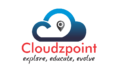For Jenkins Aspirants
Jenkins Training Course
Course Offerred
Jenkins
Course Duration
20 hours
Fees Per Course
INR 7000
Overview
This CI/CD Pipelines with Jenkins Certification Training Course will help you learn server automation, continuous integration, build pipelines and configuration tools, automated testing and code quality improvement, and distributed system in Jenkins through intensive, hands-on practice assignments.
Topics Covered
- Course Overview.
- Introduction to Continuous Integration
- Introduction to Jenkins and the History of Jenkins
- Java 9 Warning
- Install Java
- Text Direction: Install Java
- Install Jenkins
- Jenkins’ Architecture and Terms of Jenkins
- Overview of Jenkins UI : Dashboard and Menus
- Create Our First Jenkins Job Run our First Jenkins Job
- Install Git and Jenkins GitHub Plugin
- Install Maven on Our Local Box
- Configure Jenkins to Work with Java, Git and Maven
- Create our First Maven-based Jenkins Project
- Text Direction: Create our First Maven-based Jenkins Project
- Trouble Shooting: Create our First Maven-based Jenkins Project
- Run our First Jenkins Build and Jenkins Workspace
- Trouble Shooting: Run our First Jenkins Build and Jenkins Workspace
- Source Control Polling in Jenkins
- Text Direction: Source Control Polling in Jenkins
- Other Build Triggers of Jenkins
- Text Direction: Other Build Triggers
- Code Quality and Code Coverage Metrics Report
- Text Direction: Code Quality and Code Coverage Metrics Report
- Jenkins’ Support for Gradle, Ant and Shell Scripts
- Text Direction: Jenkins’ Support for Gradle, Ant and Shell Scripts
- Archive Build Artifacts
- Install and Configure Tomcat as the Staging Environment
- Deploy to Staging Environment
- The latest Deploy to Container plugin
- Trouble Shooting: Deploy to Staging
- Jenkins Build Pipeline
- Parallel Jenkins Build
- Deploy to Production
- Trouble Shooting: Deploy to Production
- Extra Learning Material: 6 of my favorite Jenkins plugins
- Introduction
- Overview of Pipeline as Code
- Text Lecture: Overview of Pipeline as Code
- Automate our existing Jenkins Pipeline
- Trouble Shooting: Automate our existing Jenkins Pipeline
- Text Lecture: Automate our existing Jenkins Pipeline
- Fully Automated Jenkins Pipeline
- Text Lecture: Fully Automated Jenkins Pipeline
- A Working Jenkinsfile example for Windows
- Trouble Shooting: Fully Automated Jenkins Pipeline
- Introduction to Docker
- Containers
- Docker hub
- Install Docker Part 1
- Install Docker Part 2
- Docker Basics
- Docker Project Setup
- Dockerfile
- Adding Dockerfile
- Build and Tag Docker Images Docker Run
- Introduction to Distributed Jenkins Build
- Install Jenkins Master Node in the Cloud
- Text Direction: Install Jenkins Master Node in the Cloud
- Concurrent Jenkins Build and Label Jenkins Build
Current Offers
- Bring a friend or colleague along and get flat 25% discount
- Get flat 50% discount on group of minimum 5 or more
What else you get
- Access to video recordings of every session
- In-house and Online trainings on Live Projects
- Hands-On experience with assignment and practical labs.
- Access to Cloudzpoint forum for all technical discussion and career guidance.
- Certification and interview preparation with mock interviews and placement support.
- Profile preference given for requirements from our partners and clients.
- Internship opportunities for cloud managed services